728x90
반응형
현상
아래의 문구과 사진처럼 젠킨스(Jenkins)가 캐시 공간이 부족하면 경고 메시지가 나타난다.
WARNING [Handling GET /static/82ebc488/images/svgs/logo.svg from : https-openssl-apr-8082-exec-1] org.apache.catalina.webresources.Cache.getResource Unable to add the resource at [/images/svgs/logo.svg] to the cache for web application [] because there was insufficient free space available after evicting expired cache entries - consider increasing the maximum size of the cache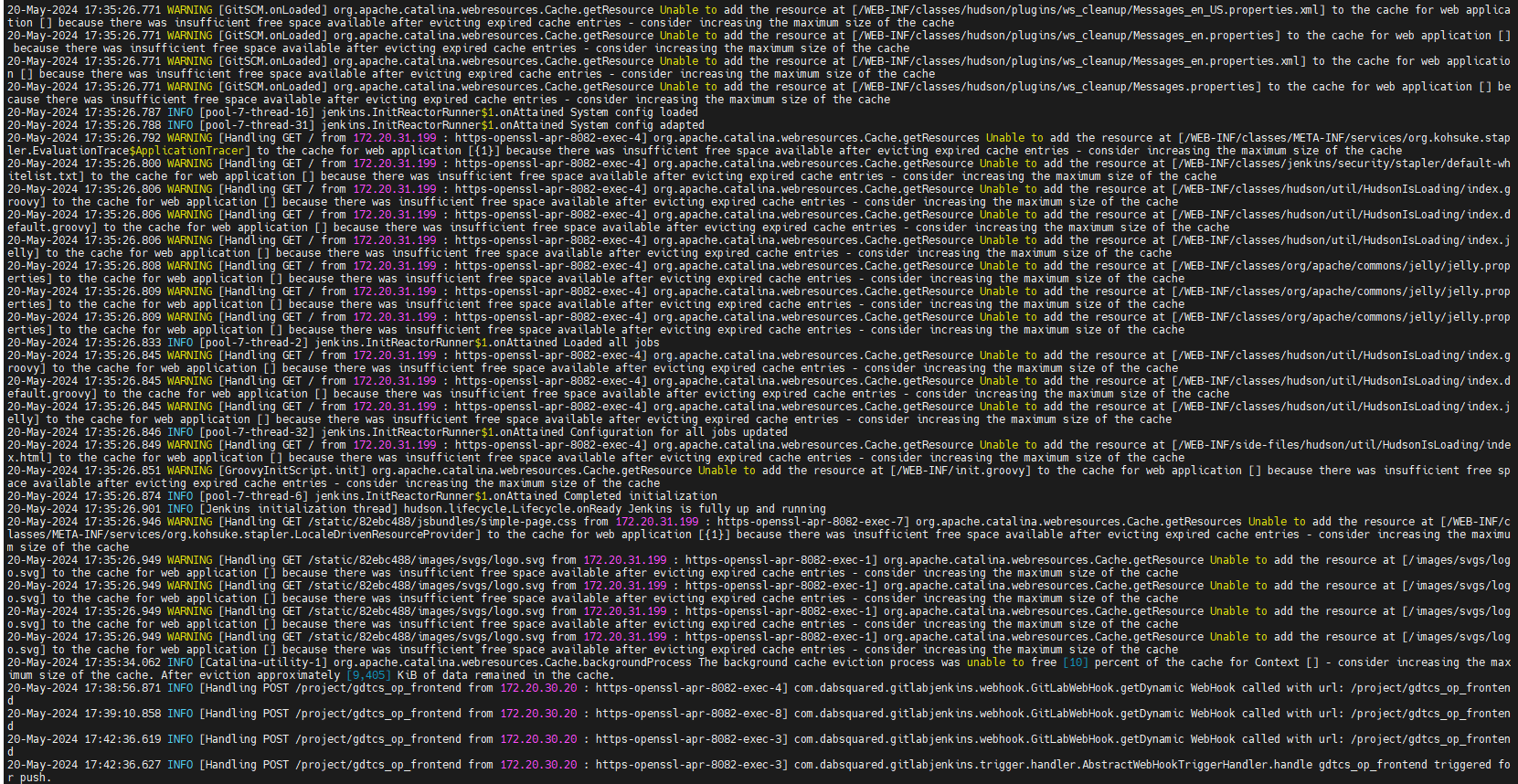
해결 방법
아래처럼 자원 설정 컨텍스트에서 캐시 크기를 충분히 설정하면 캐시 공간 부족 문제를 해결할 수 있다. 젠킨스의 WAS로 톰캣을 사용한 경우 'conf' 디렉토리에 'context.xml'에서 설정할 수 있다.
<Resources cachingAllowed="true" cacheMaxSize="100000" />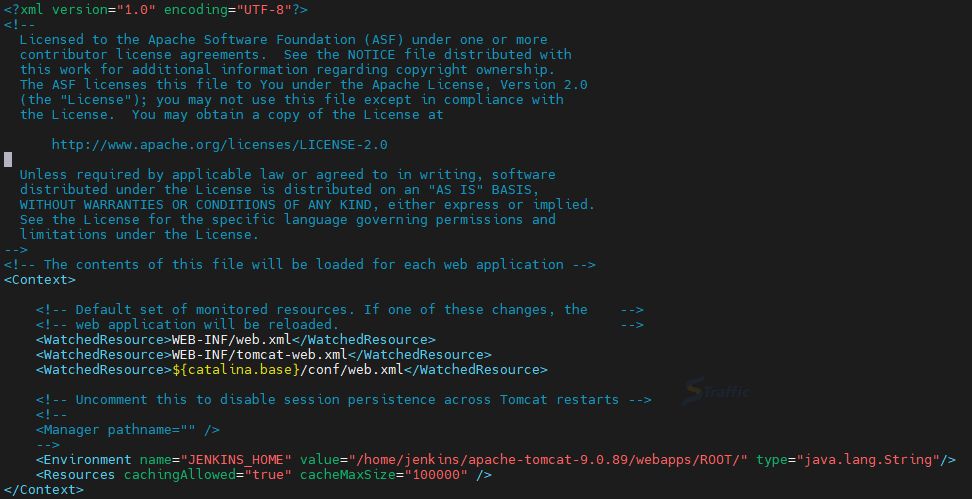
참고문서
- "[hana] jenkins 캐시 공간 부족", 하나자바, 2022년 6월 29일. @원문보기
728x90
반응형
'Build Tool, CI, CD > Jenkins' 카테고리의 다른 글
| 젠킨스(Jenkins)와 깃랩(GitLab)을 웹훅(Webhook)으로 연동하기 (0) | 2024.09.13 |
|---|---|
| 젠킨스(Jenkins) 오류 - "hudson.plugins.git.GitException: Could not init" (0) | 2024.06.11 |
| 젠킨스(Jenkins) 자격증명(Credential) 삭제하기 (0) | 2024.05.19 |
| 젠킨스(Jenkins)에서 깃(Git) 자격증명 유효성 검사 실패할 때 조치 방법 (0) | 2024.05.16 |




댓글